As a course provider and client of Coursecheck, you can add review information to your own website using WordPress shortcodes.
We have included simple styling based on the Coursecheck branding that should work for most websites, but you can change pretty much any of this using WordPress Customizer / Additional CSS.
Please use the examples here to help you add the information you need to your website. If you need any further help please visit the WordPress plugin home page, and if you need support please use the support forum.
How to install the plugin
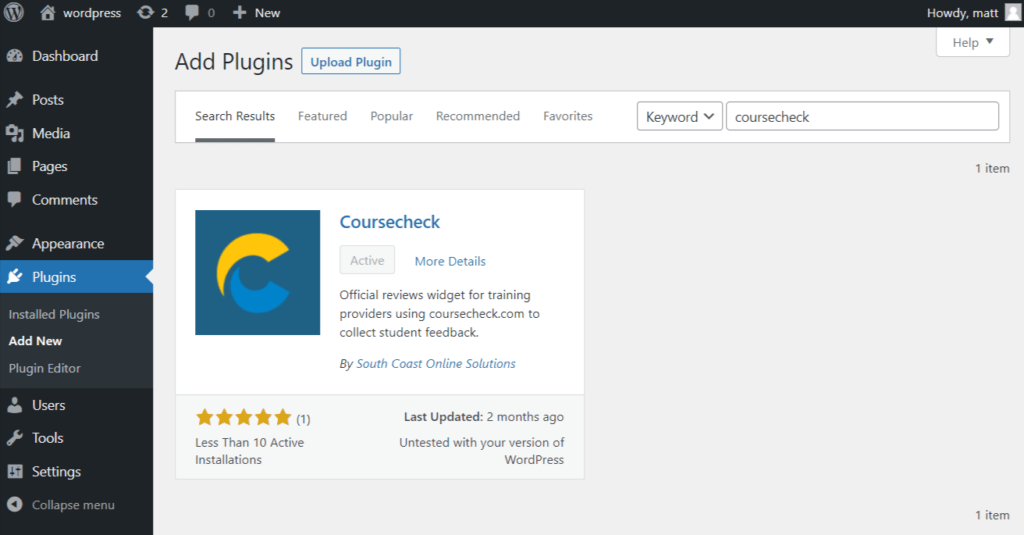
The simplest way to install the plugin is from your WordPress Dashboard. Navigate to Plugins > Add New, then use the search form in the top-right to search for Coursecheck. Click Install Now and once installed you need to Activate the plugin. You can now follow the instructions here to add Shortcodes to your site to display your Coursecheck data to users.
Company Reviews Summary Widget
You can add the company summary widget anywhere on your site using the following shortcode
[coursecheck company_id=X course_id=Y category_id=Z]
[mandatory] where X is your Coursecheck CompanyID
[optional] where Y is one of your Coursecheck CourseIDs'
[optional] where Z is one of your Coursecheck CategoryIDs'Please note, due to javascript restrictions from main widget supplied from Coursecheck, you can only have 1 reviews summary widget on a page.
Recent Reviews Carousel
This carousel can be placed on any page using the wordpress shortcode:
[coursecheck_reviews company_id=X]
[mandatory] where X is your Coursecheck CompanyID
To display reviews for a specific course add the optional course_id attribute:
[coursecheck_reviews company_id=X course_id=Y]
where Y is one of your Coursecheck CourseIDs'
To display reviews for a specific category, add the optional category_id attribute:
[coursecheck_reviews company_id=X category_id=Z]
where Z is one of your Coursecheck CategoryIDs'
You can limit the number of reviews displayed by adding the optional num_reviews attribute:
[coursecheck_reviews company_id=X num_reviews=4]
maximum number of reviews that can be displayed is 10
The default slider speed is 5 seconds. You can override this by adding the optional speed attribute:
[coursecheck_reviews company_id=X speed=10]
sets slider speed to 10 secondsRecent Reviews List
This list can be placed on any page using the wordpress shortcode:
[coursecheck_reviews company_id=X display=list]
[mandatory] where X is your Coursecheck CompanyID
To display reviews for a specific course add the optional course_id attribute:
[coursecheck_reviews company_id=X display=list course_id=Y]
where Y is one of your Coursecheck CourseIDs'
To display reviews for a specific category add the optional category_id attribute:
[coursecheck_reviews company_id=X display=list category_id=Z]
where Z is one of your Coursecheck CategoryIDs'
You can limit the number of reviews displayed by adding the optional num_reviews attribute:
[coursecheck_reviews company_id=X display=list num_reviews=4]
maximum number of reviews that can be displayed is 10
To display the list in a simple responsive (mobile friendly) 2 column layout add the optional layout attribute:
[coursecheck_reviews company_id=X display=list layout=columns]